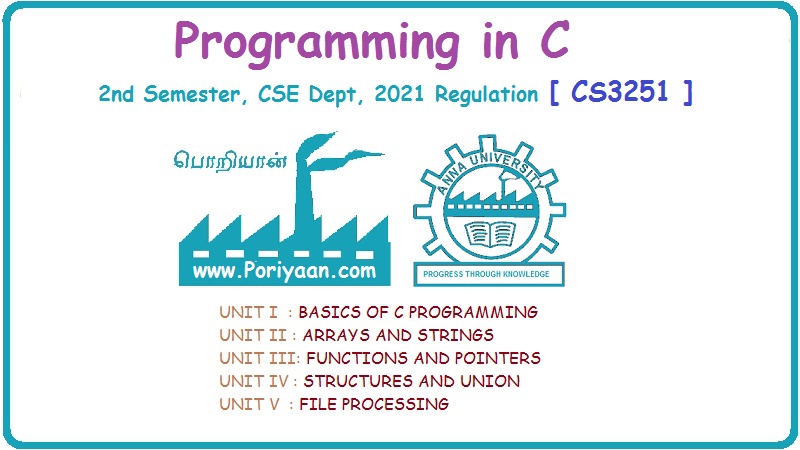Programming in C: Unit II (a): Arrays
Two-Dimensional Arrays
with Example C Programs
Till now we have read only about one-dimensional arrays. A one-dimensional array is organized linearly and only in one direction. But at times, we need to store data in the form of matrices or tables.
TWO-DIMENSIONAL
ARRAYS
Till
now we have read only about one-dimensional arrays. A one-dimensional array is
organized linearly and only in one direction. But at times, we need to store
data in the form of matrices or tables. Here the concept of one-dimensional
array is extended to incorporate two-dimensional data structures. A
two-dimensional array is specified using two subscripts where one subscript
denotes row and the other denotes column. C considers the two-dimensional array
as an array of one-dimensional arrays. Figure 5.25 shows a two-dimensional
array which can be viewed as an array of arrays.

Declaring Two-dimensional Arrays
Similar
to one-dimensional arrays, two-dimensional arrays must be declared before being
used. The declaration statement tells the compiler the name of the array, the
data type of each element in the array, and the size of each dimension. A
two-dimensional array is declared as
data_type array_name [row_size]
[column_size];
Therefore,
a two-dimensional m n array is an array that contains m x n data elements and each element is accessed using two subscripts,
i and j where i<= m and j<= n.
For
example, if we want to store the marks obtained by 3 students in 5 different
subjects, then we can declare a two-dimensional array as
int marks [3] [5];
A
two-dimensional array called marks is declared that has m (3) rows and n (5)
columns. The first element of the array is denoted by marks [0] [0], the second
element as marks [0] [1], and so on. Here, marks [0] [0] stores the marks
obtained by the first student in the first subject, marks [1] [0] stores the
marks obtained by the second student in the first subject, and so on.
Note
Each dimension of the
two-dimensional array is indexed from zero to its maximum size minus one. The
first index selects the row and the second selects the column.
The
pictorial form of a two-dimensional array is given in Figure 5.26.
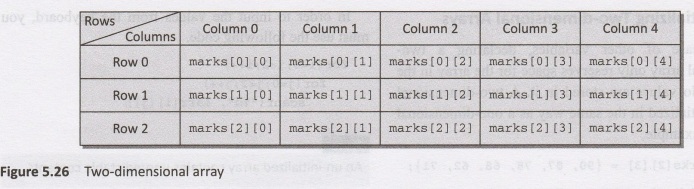
Hence,
we see that a 2D array is treated as a collection of ID arrays. To understand
this, we can also see the representation of a two-dimensional array as shown in
Figure 5.27.

Although
Figure 5.27 shows a rectangular picture of a two-dimensional array, these
elements will be actually stored sequentially in memory. Since computer memory
is basically one-dimensional, a multidimensional array cannot be stored in
memory as a grid.
There
are two ways of storing a two-dimensional array in memory. The first way is row
major order and the second is column major order. Let us see how the elements
of a 2D array are stored in row major order. Here, the elements of the first
row are stored before the elements of the second and third row, i.e., the
elements of the array are stored row by row where n elements of the first row
will occupy the first n locations. This is illustrated in Figure 5.28.
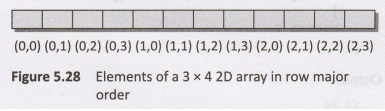
When
we store the elements in a column major order, the elements of the first column
are stored before the elements of the second and third column, i.e., the
elements of the array are stored column by column where m elements of the first
column will occupy the first m locations. This is illustrated in Figure 5.29.
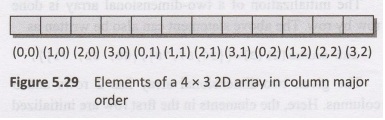
In
one-dimensional arrays, we have seen that computer does not keep track of the
address of every element in the array. It stores only the address of the first
element and calculates the addresses of other elements from the base address
(address of the first element). Same is the case with a two-dimensional array.
Here also, the computer stores the base address and the address of the other
elements is calculated using the following formula.
Address
(A[I] [J] ) = B_A + w{M(J - 1) + (I -
1)}, if the array elements are stored in column major order, and
Address
(A[I] [J]) = B_A + w{N (I - 1) + (J -
1)}, if the array elements are stored in row major order.loo where, w is
the word size, i. e., number of bytes required to store element, M is the
number of rows, N is the number of columns, I and J are the subscripts of the
array element, and B_A is the base
address.
Example 5.7
Consider a 20 × 5 two-dimensional array Marks which
has base address = 1000 and the word size = 2. Now compute the address of the
element Marks [18, 4] assuming that
the elements are stored in row major order.
Address (A[I] [J])
= Base_Address + w{N (I - 1) + (J -
1)}
Address (Marks [18,4])
= 1000 + 2{5 (18 − 2{5 (18- 1) + (4
- 1) }
= 1000 + 2 { 5 (17) + 3}
= 1000 + 2 (88)
= 1000 + 176 = 1176
Initializing Two-dimensional Arrays
Like
in case of other variables, declaring a two- dimensional array only reserves
space for the array in the memory. No values are stored in it. A
two-dimensional array is initialized in the same way as a one-dimensional
array. For example,
int marks [2] [3] {90, 87, 78, 68,
62, 71};
The
initialization of a two-dimensional array is done row by row. The above statement
can also be written as
int marks [2] [3]={{90, 87, 78},
{68, 62, 71}};
The
given two-dimensional array has 2 rows and 3 columns. Here, the elements in the
first row are initialized first and then the elements of the second row are
initialized. Therefore,
marks
[0] [0] = 90 marks [0] [1] = 87
marks
[0] [2] = 78 marks [1] [0] = 68
marks
[1] [1] = 62 marks [1] [2] = 71
Therefore,
in the above example, each row is defined as a one-dimensional array of three
elements that are enclosed in braces. Commas are used to separate the elements
in the row as well as to separate the elements of two rows.
In
case of one-dimensional arrays, if the array is completely initialized, we may
omit the size of the array. Same concept can be applied to a two-dimensional
array, except that only the size of the first dimension can be omitted.
Therefore, the declaration statement given below is valid.
int marks [] [3]={{90, 87, 78},
{68, 62, 71}};
In
order to initialize the entire two-dimensional array to zero, simply specify
the first value as zero, i.e., simply write
int marks [2] [3] = {0};
If
some values are missing in the initializer then it is automatically set to
zero. For example, the statement given below will initialize the values in the
first row but the elements of the second row will be initialized to zero.
int marks [2] [3] ={ {50, 60, 70}};
Individual
elements of a two-dimensional array can be initialized using the assignment
operator as shown below.
marks [1] [2] = 79;
marks [1] [2] = marks [1] [1] + 10;
In
order to input the values from the keyboard, you must use the following code.
for (i=0;i<2;i++)
for(j=0;j<2;j++)
scanf("%d", &arr[i]
[j]);
Note
An
un-initialized array contains unpredictable contents.
Accessing the Elements of Two-dimensional Arrays
The
elements of a 2D array are stored in contiguous memory locations. While
accessing the elements, remember that the last subscript varies most rapidly
whereas the first varies least rapidly.
In
case of one-dimensional arrays we used a single for loop to vary the index i in
every pass, so that all the elements could be scanned. Since a two-dimensional
array contains two subscripts, we will use two for loops to scan the elements.
The first for loop will scan each row in the 2D array and the second for loop will
scan individual columns for every row in the array.
Look
at the programs given below which use two for loops to access the elements of a
2D array.
22.
Write a program to print the elements of a 2D array.
#include <stdio.h>
#include <conio.h>
int main()
{
int arr [2] [2] = {12, 34, 56,32};
int i, j;
for (i=0;i<2;i++)
{
printf("\n");
for(j=0;j<2;j++)
printf("%d\t",
arr[i][j]);
}
return 0;
}
Output
12 34
56 32
23.
Write a program to generate Pascal's triangle.
#include <stdio.h>
#include <conio.h>
int main()
{
int arr [7] [7]={0};
int row=2, col, i, j;
arr [0] [0] = arr [1] [0] = arr[1]
[1] = 1;
while (row < 7)
{
arr [row] [0] = 1;
for (col = 1; col <= row; col++)
arr [row] [col] = arr [row-1]
[col-1] + arr [row-1] [col];
row++;
}
for (i=0;I < 7; i++)
{
printf("\n");
for(j=0;j<=i;j++)
printf("\t %d", arr[i]
[j]);
}
getch();
return 0;
}
Output
1
1 1
1 2 1
1 3 3 1
1 4 6 4 1
1 5 10 10 5 1
1 6 15 20 15 6 1
24.
In a small company there are 5 salesmen. Each salesman is supposed to sell 3
products. Write a program using two-dimensional array to print (i) the total
sales by each salesman and (ii) total sales of each item.
#include <stdio.h>
#include <conio.h>
int main()
{
int sales [5] [3], i, j,
total_sales=0; //INPUT DATA
printf("\n ENTER THE
DATA");
printf("\n *********");
for (i=0;i<5; i++)
{
printf("\n Enter the sales of
3 items sold by salesman %d: ", i);
for(j=0;j<3;j++)
scanf("%d", &sales
[i] [j]);
}
// PRINT TOTAL SALES BY EACH
SALESMAN
for (i=0;i<5; i++)
{
total_sales = 0;
for(j=0;j<3;j++)
total_sales += sales [i][j];
printf("\n Total Sales By
Salesman %d %d", i, total_sales);
}
// TOTAL SALES OF EACH ITEM
for (i=0;i<3; i++) // for each
item
{
total_sales=0;
for(j=0;j<5;j++) // for each
salesman
total_sales += sales [j] [i];
printf("\n Total sales of item
%d %d", i, total_sales);
}
getch();
return 0;
}
Output
ENTER THE DATA
*********************
Enter the sales of 3 items sold by
saleman 0: 23 23 45
Enter the sales of 3 items sold by
salesman 1: 34 45 63
Enter the sales of 3 items sold by
salesman 2: 36 33 43
Enter the sales of 3 items sold by
salesman 3: 33 52 35
Enter the sales of 3 items sold by
salesman 4: 32 45 64
Total Sales By Salesman 0 = 91
Total Sales By Salesman 1 = 142
Total Sales By Salesman 2 = 112
Total Sales By Salesman 3 = 120
Total Sales By Salesman 4 = 141
Total sales of item 0 = 158
Total sales of item 1 = 198
Total sales of item 2 = 250
25.
In a class there are 10 students. Each student is supposed to appear in 3
tests. Write a program using two-dimensional arrays to print
(i)
the marks obtained by each student in different subjects.
(ii)
total marks and average obtained by each student.
(iii)
store the average of each student in a separate 1D array so that it can be used
to calculate the class average.
#include <stdio.h>
#include <conio.h>
int main()
{
int marks [10] [3], i, j;
int total_marks [10]={0};
float class_avg = 0.0, total_avg =
0.0;
float avg [10]; //INPUT DATA
printf("\n ENTER THE
DATA");
for (i=0;i<10; i++)
{
printf("\n Enter the marks of
student %d in 3 subjects : ", i);
for(j=0;j<3;j++)
scanf("%d", &marks
[i] [j]);
}
// CALCULATE TOTAL MARKS OF EACH
STUDENT
for (i=0;i<10; i++)
{
for(j=0;j<3;j++)
total_marks [i] += marks [i] [j];
}
// CALCULATE AVERAGE OF EACH
STUDENT
for (i=0;i<10;i++)
{
for(j=0;j<3;j++)
avg [i] = (float) total_marks
[i]/3.0;
}
// CALCULATE CLASS AVERAGE
for (i=0;i<10;i++)
total_avg += avg[i];
class_avg = (float) total_avg/10;
// DISPLAY RESULTS
printf("\n\n STUD NO.\t MARKS
IN 3 SUBJECTS \t TOTAL MARKS \t AVERAGE");
for (i=0;i<10;i++)
{
printf("\n %4d", i);
for (j=0;j<3;j++)
printf("%d", marks [i]
[j]);
printf("%4d \t%.2f",
total_marks [i], avg [i]);
}
printf("\n\n CLASS AVERAGE
%.2f", doss class_avg);
getch();
return 0;
}
Output
ENTER
THE DATA
Enter the marks of student 0 in 3
subjects: 78 89 90
Enter the marks of student 1 in 3
subjects: 98 87 76
Enter the marks of student 2 in 3
subjects: 67 78 89
Enter the marks of student 3 in 3
subjects: 90 87 65
Enter the marks of student 4 in 3
subjects: 56 87 97
Enter the marks of student 5 in 3
subjects: 45 67 89
Enter the marks of student 6 in 3
subjects: 66 77 88
Enter the marks of student 7 in 3
subjects: 76 87 98
Enter the marks of student 8 in 3
subjects: 67 88 66
Enter the marks of student 9 in 3
subjects: 66 75 78
STUD NO MARKS IN 3
TOTAL AVERAGE
SUBJECTS MARKS
0 78 89
90 257 85.67
1 98 87
76 261 87.00
2 67 78
89 234 78.00
3 90 87
65 242 80.67
4 56 87
97 240 80.00
5 45 67
89 201 67.00
6 66 77
88 231 77.00
7 76 87
98 261 87.00
8
67 88
66 221 73.67
9 66 75
78 210 73.00
CLASS AVERAGE = 78.90
26.
Write a program to read a two-dimensional array marks which stores marks of 5
students in 3 subjects. Write a program to display the highest marks in each
subject.
#include <stdio.h>
#include <conio.h>
int main()
{
int marks [5] [3], i, j, max_marks;
for (i=0;i<5;i++)
{
printf("\n Enter the marks
obtained by student %d", i);
for(j=0;j<3;j++)
{
printf("\n marks [%d] [%d] =
", i, j);
scanf("%d", &marks
[i][j]);
}
}
for(j=0;j<3;j++)
{
max marks = marks [0] [j];
for (i=1;i<5; i++)
{
if (marks [i] [j] >max_marks)
max_marks = marks [i] [j];
}
printf("\n The highest marks
obtained in the subject %d %d", j, max marks);
}
getch();
return 0;
}
Output
Enter the marks obtained by student
0
marks [0] [0] = 89
marks [0] [1] = 76
marks [0] [2] = 100
Enter the marks obtained by student
1
marks [1] [0] = 99
marks [1] [1] = 90
marks [1] [2] = 89
Enter the marks obtained by student
2
marks [2] [0] = 67
marks [2] [1] = 76
marks [2] [2] = 56
Enter the marks obtained by student
3
marks [3] [0] = 88
marks [3] [1] = 77
marks [3] [2] = 66
Enter the marks obtained by student
4
marks [4] [0] = 67
marks [4] [1] = 78
marks [4] [2] = 89
The highest marks obtained in the
subject 0 = 99
The highest marks obtained in the
subject 1= 90
Programming in C: Unit II (a): Arrays : Tag: : with Example C Programs - Two-Dimensional Arrays
Related Topics
Related Subjects
Programming in C
CS3251 2nd Semester CSE Dept 2021 | Regulation | 2nd Semester CSE Dept 2021 Regulation