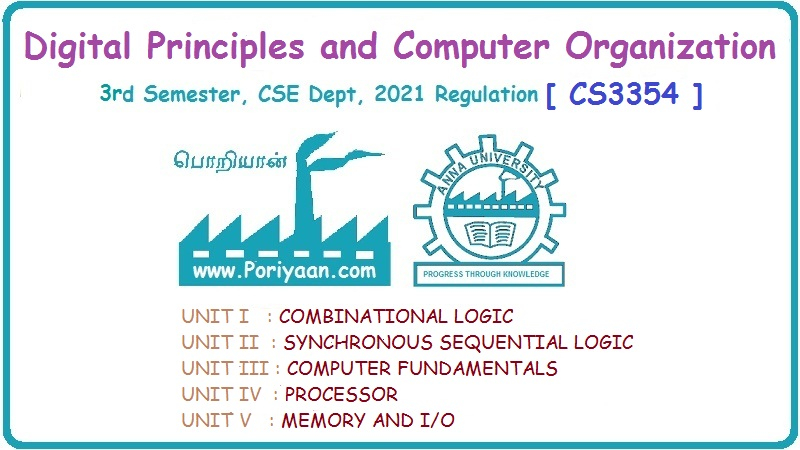Digital Principles and Computer Organization: Unit V: Memory and I/O
Memory Concept
Memory and I/O - Digital Principles and Computer Organization
Memories are made up of registers. Each register in the memory is one storage location also called memory location.
UNIT: V
Chapter: 8: Memory and I/O
Syllabus
Memory Concepts and Hierarchy - Memory
Management - Cache Memories: Mapping and Replacement Techniques - Virtual
Memory - DMA - I/O - Accessing I/O: Parallel and Serial Interface - Interrupt
I/O - Interconnection Standards: USB, SATA.
Memory Concept
• Memories are made up of registers. Each
register in the memory is one storage location also called memory location.
• Each memory location is identified by
an address. The number of storage locations can vary from a few in some memories
to hundreds of thousand in others. Each location can accommodate one or more
bits.
• Generally, the total number of bits
that a memory can store is its capacity. Most of the types the capacity is
specified in terms of bytes (group of eight bits).
• Each register consists of storage
elements (flip-flops or capacitors in semiconductor memories and magnetic
domain in magnetic storage), each of which stores one bit of data. A storage
element is called a cell.
• The data stored in a memory by a
process called writing and are retrieved from the memory by a process called
reading. Fig. 5.1.1 illustrates in a very simplified way the concept of write,
read, address and storage capacity for a generalized
memory.
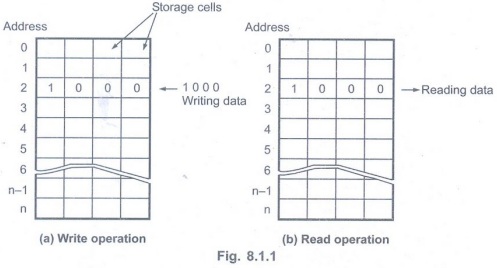
• As shown in the Fig. 8.1.1 a memory
unit stores binary information in groups of
bits called words. A word in memory is
an entity of bits that moves in and out of storage as a unit. A word having
group of 8-bits is called a byte. Most computer memories use words that are.
multiples of eight bits in length. Thus, a 16-bit word contains two bytes, and
a 32-bit word is made of 4-bytes.

• The communication between a memory and
its environment is achieved through data lines, address selection lines, and
control lines that specify the direction of transfer.
• The Fig. 8.1.2 shows the block diagram
of memory unit. Then data lines provide the information to be stored in memory
and the k address lines specify the particular word chosen among the many
available. The two control inputs specify the direction transfer.
• When there are k address lines we can
access 2k memory words. For example, if k = 10 we can access 210
= 1024 memory words.
Illustrative Examples
Example 8.1.1
A bipolar RAM chip is arranged as 16 words. How many bits are stored in the
chip?
Solution:
16 x 8 = 128 bits Therefore one word
= 8 bits.
Example 8.1.2
How many address bits are needed to operate a 2 K × 8 ROM ?
Solution:
2 K memory locations = 2048 locations
Since 211=2048, we need 11
address lines.
Example 8.1.3
How many locations are addressed using 18 address bits?
Solution:
The number of locations addressed = 218
= 262144
Characteristics of Memory
• The Table 8.1.1 lists the key
characteristics of memory systems.

Physical characteristics :
Volatile/Nonvolatile
If memory can hold data even if power is turned off, it is called. nonvolatile
memory; otherwise it is called volatile memory.
Erasable/Nonerasable
The memories in which data is once programmed cannot be erased are called
nonerasable memories. On the other hand, if data in the memory is erasable then
memory is called erasable memory.
The Table 8.1.2 shows the
characteristics of some common memory technologies.
Characteristics of some common memory
technologies
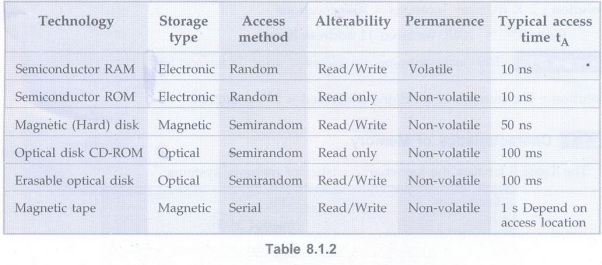
Distinguish between volatile and
non-volatile memories

• The processor of a computer can usually
process instructions and data faster than they are fetched from the memory
unit. The memory cycle time, then is the bottleneck in the system. One way to
avoid this bottleneck is to use a cache memory. Cache memory is a small, fast
memory that is inserted between the larger, slower main memory and the
processor. It usually holds the currently active segments of a program and their
data.
• In most modern computers, the physical
main memory is not as large as the address space spanned by an address issued
by the processor. Here, the virtual memory technique is used to extend the
apparent size of the physical memory. It uses secondary storage such as disks,
to extend the apparent size of the physical memory.
Classification of Primary Memory
• The memory devices can be classified
based on following parameters:
• Principle of operation
• Physical characteristics
• Mode of access and
• Terminology used for fabrication.
• The Fig. 8.1.3 shows the classification
of memory.
• Broadly semiconductor memories are
classified as volatile memories and non-volatile memories. Volatile memories
can retain their state as long as power is applied. On the other hand,
non-volatile memories can hold data even if power is turned off.
• Read/Write Memories (RWMs) are those
memories, which allows both read and write operations. They are used in
applications where data has to change continuously. They are also used for
temporary storage of data. ROM memories allow only read operation. They are
used to store monitor programs and constants used in the program.
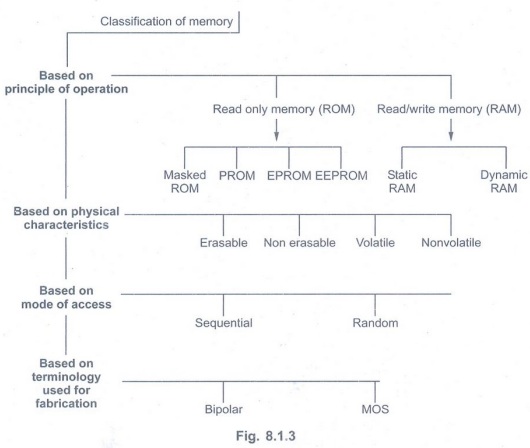
• The volatile memories which can hold
data as long as power is ON are called Static RAMS (SRAMs). Dynamic RAMS
(DRAMs) stores the data as a charge on the capacitor and they need refreshing
of charge on the capacitor after every few milliseconds to hold the data even
if power is ON.
• EPROM and EEPROM are erasable memories
in which the stored data can be erased and new data can be stored.
• The semiconductor memories are also
classified as Bipolar and MOS memories depending upon the type of transistors
used to construct the individual cell.
Classification of Secondary Memory
• A primary memory is costly and has a
limited size. This memory is mainly used for storing the currently processing
data.
• Secondary storage is used to store data
and instructions (programs) when they are not being processed.
• The devices those are used as secondary
storage are non-volatile and have a larger storage capacity. Also, they are
less expensive as compared to primary storage devices.
• However, they are slower in comparison.
The examples are hard disks, floppies, CD-ROMs, magnetic tapes etc. This type
of memory is also called secondary memory, auxiliary memory or peripheral
storage.
• Fig. 8.1.4 shows the classification of
secondary storage devices. They can be categorized broadly according to their
access types as sequential and random (direct).

Review Questions
1. Define a memory cell. Give an
example.
2. Define a 'memory location' and a
'cell'.
3. Write a short note on semiconductor
memories.
4. State various characteristics of
memory devices and explain in brief any two.
5. Distinguish between volatile and
non-volatile memories.
6. Explain the key characteristics of
computer memory systems in details.
7. Explain the various characteristics
of memory system.
8. Classify memories on the basic of
principle of operation, physical characteristics, mode of access and fabrication
technology.
9. Give the classification of
semiconductor memories.
10. Which memory is called volatile?
Why?
11. Explain static memory.
12. Give the
classification of primary memory.
Digital Principles and Computer Organization: Unit V: Memory and I/O : Tag: : Memory and I/O - Digital Principles and Computer Organization - Memory Concept
Related Topics
Related Subjects
Digital Principles and Computer Organization
CS3351 3rd Semester CSE Dept | 2021 Regulation | 3rd Semester CSE Dept 2021 Regulation